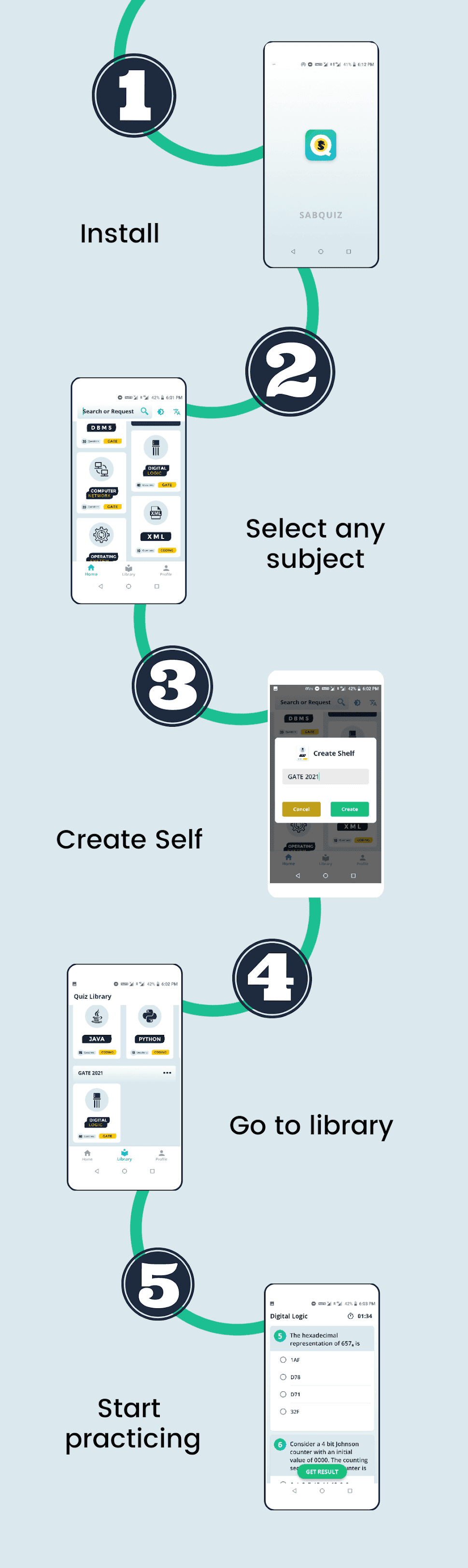
Open SabQuiz
If you are motivated to play with SabQuiz then, open SabQuiz app in your device. The Home screen would look like following image. Here you can search subjects or choose from the list below.

Add to library
If you select any free quiz, a dialogue box would be open. Give any name to the self in which the quiz would be categorised under Quiz Library. Tap on create button.

Practice Quiz
Go to your Quiz Library. Tap on the subject card on which you want to play the quiz. For example, let's tap on Aptitude card. After giving permission, the timer will start. You have to submit the answer before the timer stopped. The Quiz Library screen will look like the following image.

Get result
After appearing result dialogue, tap on the View Answer button and get correct answer of the quiz you have played.